 Apple Pay available at checkout on Safari.
Apple Pay available at checkout on Safari.
Apple Pencil Compatibility Guide: Which One is Right for Your iPad?
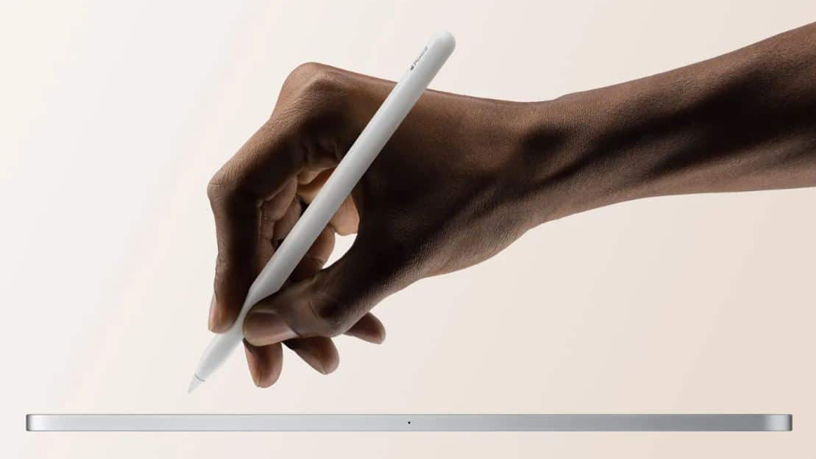
The Apple Pencil has become an essential tool for iPad users, whether you're a digital artist, student, or someone who loves handwritten notes. However, with four different Apple Pencil models available, choosing the right one can be tricky. The key to finding the perfect match isn’t as simple as it seems— it all comes down to compatibility. This guide breaks down Apple Pencil compatibility, so you can pick the perfect one for your iPad.
Since 2015, Apple has released four Apple Pencils since 2015, each designed to work with specific iPad models. Here’s how to choose the right Apple Pencil for your iPad:
The newest and most advanced stylus, the Apple Pencil Pro, features squeeze and roll gestures, haptic feedback, and hover capabilities. It's only compatible with:
A simple, budget-friendly option that supports USB-C charging. This model works with:
Ideal for those who want wireless pairing and charging. It’s compatible with:
The original Apple Pencil, still used with older iPads. Requires a USB-C adapter for charging on newer models.
*USB-C to Apple Pencil Adapter required with this iPad to pair and charge Apple Pencil
Not sure which iPad you have? It’s easy to check:
Power meets portability — explore the Apple iPad range now available at Digicape.
From precision to performance, the Apple Pencil range turns every stroke into pure magic. It’s not just a stylus, you can sketch, sign, edit, and annotate like a pro, all with pixel-perfect accuracy. Ready to upgrade your iPad experience? Browse Digicape’s range of Apple Pencils and find the perfect match for your device!
Please note: Compatibility requires the iPad to be running the appropriate version of iPadOS. For the most accurate and up-to-date information, please refer to Apple’s official support page. https://support.apple.com/en-za/108937